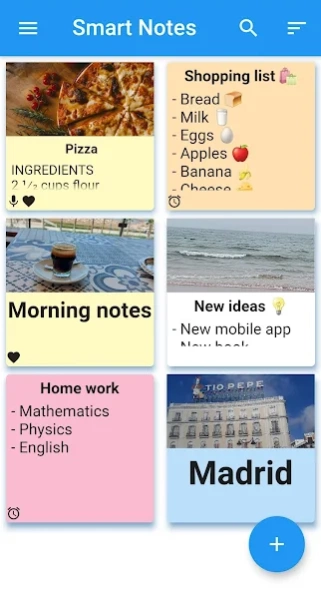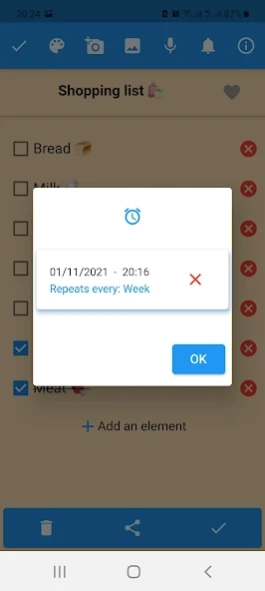Smart Notes - Notes and Lists 1.0.6
Free Version
Publisher Description
Smart Notes - Notes and Lists - Notepad & Notebook to manage notes with text checklist image and voice recording
With Smart Notes,
you can create easily notes containing text, checklist, image and voice recording.
Moreover, you can use the speech to text feature, set reminders, note color and share your notes easily.
Creating notes
Tap + icon at the bottom of the main screen of Smart Notes to create notes. You can choose between Text or Checklist.
Adding Image from your gallery
Tap image icon at the top of the screen to select local image from your gallery.
Adding Photo
Tap photo icon at the top of the screen to use the camera to take a photo.
Adding voice recording
Tap mic icon at the top of the screen to add a new voice recording.
Using speech to text
Tap mic/notes icon at the bottom of the text note screen to start using speech to text.
Adding reminder
Tap alarm icon at the top of the screen to add a new reminder.
Reminder can be set with no repetition or with repetition every day, week, month or year. You can also manage a starting date for your reminder.
Changing the color note
Tap color_lens icon at the top of the screen to change the color of the note.
Adding note to favorites
Tap favorite icon at the title field (at trailing) in the note screen.
Saving the note
Tap Check icon at the top of the screen to save the note. You can also tap the check Button at the bottom of the screen to do the same.
Created/Updated date
Tap info icon at the top of the screen to consult the created/updated date of the note
Sharing the note
1- tap on the note on the main screen
2- then tap share icon at the bottom of the note screen
Searching for notes
Tap search icon at the top of the main screen to start searching for notes.
Different ways of searching are possibles:
Notes containing text inserted on the « search » field
Notes containing voice recorder by tapping on mic icon
Notes containing image by tapping image icon
Favorites notes by tapping favorite icon
Notes containing checklist by tapping list icon
Notes containing reminder by tapping alarm icon
Notes with specific color by tapping color_lens icon
Sorting notes
Tap sort icon at the top of the main screen to select the sort by (title, date created or date modified) and the order by (ascending or descending).
----------------------------------------------------------------------
Notice : Regarding the App Access Privilege
The following permissions are required for the app service.
Required permissions
• Storage: Used to save or load notes
Optional permissions
• Microphone: Used to record the voice to be inserted into the note
• Camera: Used to take photo to be inserted into the note
About Smart Notes - Notes and Lists
Smart Notes - Notes and Lists is a free app for Android published in the PIMS & Calendars list of apps, part of Business.
The company that develops Smart Notes - Notes and Lists is AbdelCOMApps. The latest version released by its developer is 1.0.6.
To install Smart Notes - Notes and Lists on your Android device, just click the green Continue To App button above to start the installation process. The app is listed on our website since 2023-06-04 and was downloaded 1 times. We have already checked if the download link is safe, however for your own protection we recommend that you scan the downloaded app with your antivirus. Your antivirus may detect the Smart Notes - Notes and Lists as malware as malware if the download link to com.abdelcomapps.memos is broken.
How to install Smart Notes - Notes and Lists on your Android device:
- Click on the Continue To App button on our website. This will redirect you to Google Play.
- Once the Smart Notes - Notes and Lists is shown in the Google Play listing of your Android device, you can start its download and installation. Tap on the Install button located below the search bar and to the right of the app icon.
- A pop-up window with the permissions required by Smart Notes - Notes and Lists will be shown. Click on Accept to continue the process.
- Smart Notes - Notes and Lists will be downloaded onto your device, displaying a progress. Once the download completes, the installation will start and you'll get a notification after the installation is finished.